HOW TO CHANGE YOUR LOCKSCREEN
TESTED ONLY IN STOCK ROM ,THERE IS CHANCES TO BOOTLOOP IN MODIFED/OTHER ROMSmust need rooted device
busybox must installed
STEPS
1. Download desired lockscreen.
2. put the zip file in sd card
3. download metamorph from playstore
4. open metamorph (need busybox installed)
5. update/extract existing theme
6. apply theme at chose extacted theme. then apply.
Back up your rom first. IT may cause bootloop
Size may be different on every phone because of the resolution and screen size.
DISCLAIMER: I
will not be held responsible for any damage to your device as a result of a
wrong turn during the process. This post is meant for those who have the guts,
who are willing to learn, and those who are experienced in handling android
devices and files.
Sponge bob lockscreen (root)
screenshots
Metamorph-playstore
lockscreen spongebobe
360
clickhere
Abstract
clickhere
Androidlock
clickhere
Anonymous
clickhere
Aokpwhitelock
clickhere
Aokpinklock
clickhere
Aokbluelock
clickhere
Aokgooglelock
clickhere
Aokprainbowlock
click here
Arsenal
clickhere
Asian
clickhere
Assassincreed
clickhere
Avengers
clickhere
blackstripes
clickhere
Barca
clickhere
Batman
clickhere
Batman special
clickhere
Beats
clickhere
Bluecidnormal
Bluecidwave
clickhere
Bluenexuswhite
clickhere
Bluenexus
clickhere
Nexuswhite
clickhere








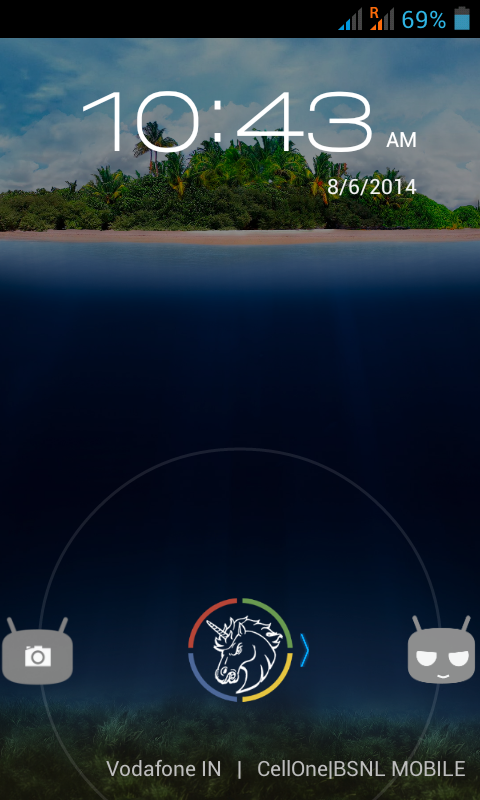




































0 comments:
Post a Comment